Every good business owner needs the right set of tools to operate in the best way, just like T-Swift needs the right shade of lipstick to finish off her always delightfully perfect looks.
But with a million business tools out there how are you to know which one to choose? It’s literally like trying to find the perfect shade of red lipstick when there are 100 different choices. I mean who can really tell if one has a blue or peach tint? If you do know that elusive trick please comment and let me know how I can tell the difference.
Anyways, I digress – but seriously trying to find the perfect match for your business is really tough because it’s all pretty specific to your needs, your size and where you’re at in your business right now.
So today, I thought I would break down my top 5 tools that I personally think are suited for almost any business at any size. Being an OBM and entrepreneur means that I’ve tried hundreds of different business tools, literally, so I know what is good and what is absolute crap.
The way I evaluate whether a tool is worth my (or my client’s) time and money is based on the following factors:
- Ease of use
- Single or Multi Functionality
- Scalability
- Price
These are always the MOST important factors to me and it is rare that I keep using something that doesn’t meet my standards in all of those 4 areas.
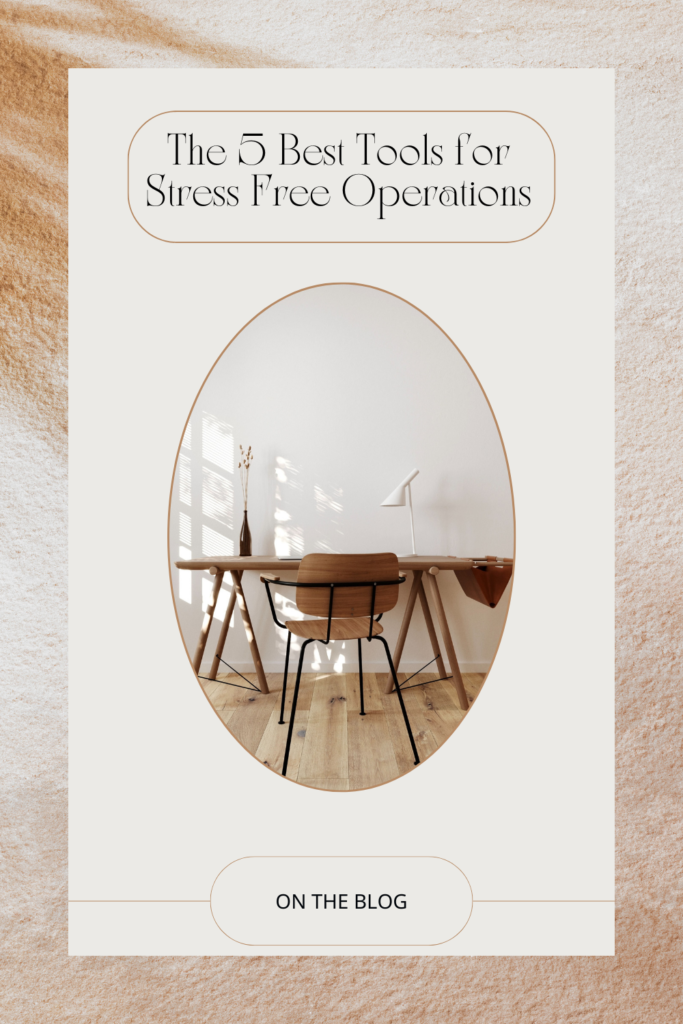
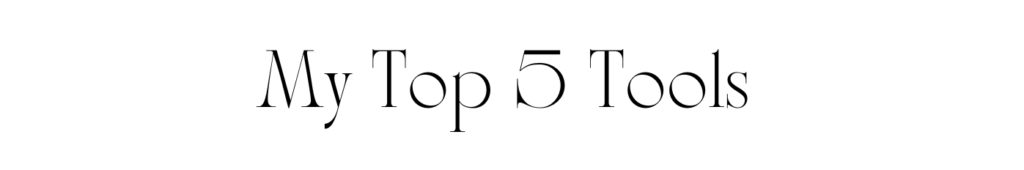
01. Flodesk
If you have been around long at all, you have likely heard me talk about my favorite email management system. I was able to be a part of Flodesk’s beta program when it first launched a few years ago and have been a raving fan ever since.
Having a solid email system that is intuitive, fast and easy to use is so important. It’s one of the most intimate places we have with our audience and so it’s important that we are able to seamlessly send emails on a regular basis and feel confident in that communication.
Not only does Flodesk have templates to create beautiful, stunning e-mails – it also has easy to use workflows so you can automate the back end of your business, checkout options / sales pages and the ability to create beautiful sign up forms for waitlists, freebies or any of your other customer needs.
It’s truly multifunction at it’s best and I love that my client’s can pay a low price (like the lowest priced on the market) and get so many different problems solved and functions of their business taken care of in one place.
So basically what I’m saying is I think Flodesk is the perfect shade of red (but don’t ask me about the undertone color – cause you know your girl doesn’t know)
If you want to try Flodesk, click here to browse what they have to offer.
02. Asana
I firmly believe that organization is the key to success. Without an organized business you’re going to be wasting time, money and literally feel overwhelmed right out of the gate.
I think people get overwhelmed with organization because they just don’t have a good system in place nor do they know what their business priorities are – sound familiar?
Enter in my go to for project management – Asana.
I have been using Asana for years for my business and for my client’s and I really love the new features they continue to develop and how easy it is to teach my clients how to use.
I think with everything, sometimes tools can feel overwhelming. Sometimes people look at Asana (or other project management systems) and get scared because it LOOKS more complicated than it actually is.
Most businesses need the basic functions and can operate on the free version of Asana and just need to know the basics like
- Scheduling tasks
- Assigning tasks to team members
- Setting up due dates
- Creating project files
- Communication
Those basics alone will take your business from an organized junk drawer to Khloe Kardashian level organization – and like I said, it’s all free.
I recommend Asana even if you are a solopreneur with no team because it’s basically your digital to do list and it will help you stay on track and keep you productive without you having to feel scattered and wondering, “What did I need to do today?”
If you need to get your business life together, be sure to check out Asana.
03. Showit
Some people dream of a Lambo and a Pinterest worthy house – I dream of a visually orgasmic website.
Yes, we all have our things.
I’ve been designing websites for years and there is nothing that has come along that has excited me more than Showit. It’s basically the Aston Martin version of website design and I.Am.Obsessed.
As you probably know, designing a website is no walk in the park. It’s a massive amount of work and when you’re relying on code and html and all of those little techy things – it can make the process unbearable.
A dreamy website not only has to be beautiful and functional – it has to be easy to build out and edit, otherwise you’re never going to be able to keep up.
Showit is a drag and drop builder that allows even the least tech savvy among us to design a beautiful website AND keep up with all the maintenance.
You can choose one of their ready to go templates or start from scratch and do it all yourself – whichever you choose you can start right away.
They’re customer support is one of the best I have ever worked with and there is no problem they won’t help you in a super fast manner.
I could dedicate an entire blog post just to Showit – because I love it that much but I digress.
If you want to check out the service I use for all of my website design clients – browse here.
04. Canva
Unless you’ve been living under a rock, you’ve probably heard of Canva. It skyrocketed into internet infamy with its easy design features and templates.
I used to be an Adobe illustrator geek but honestly rarely open it up anymore because I can do most things on Canva easier and faster. Plus, it’s great if you need to share things with clients or give them templates they can use for later use.
There is a free and premium version of Canva and I highly recommend paying for the premium version. It is well worth the annual price and it will allow you to pretty much do anything you want to do in your designs.
They are constantly adding new features and keeping up with current trends that make creating social media posts, course workbooks, slides – whatever it is they have made it easy.
You can also create fillable PDF’s and record your courses right there on their software with their video recorder.
So again, another multifunctional tool that I absolutely recommend to anyone running a business.
Explore Canva here.
05. Headliner.app
If you are doing any type of audio in your business whether it be videos, podcasting – whatever – I highly recommend the Headliner app.
With this tool you can create audiograms (you know those images that have the audio playing over them, like for podcasting) or you can caption videos up to 2 hours long. You name it, you can do it.
It’s great if you have a podcast or youtube channel or if you are regularly pumping out social media videos.
The free version will give you a few free projects a month but if you are producing a lot every month then you’ll want to upgrade to the premium version which gives you unlimited options.
It’s also very user friendly and requires basically no technical skills to figure it out. If you’re a podcaster or youtuber – I highly recommend adding this to your list.
Check out Headliner here.
I hope this helps you in your search for the perfect match in your business. There are other tools I use but these 5 are for sure my ride or die.
If you have questions about any of the above programs, comment below and I will get back to you.
Need something done for you? Be sure to check out my services and I can help you implement these tools in your business, design your website or help you manage all the moving parts.
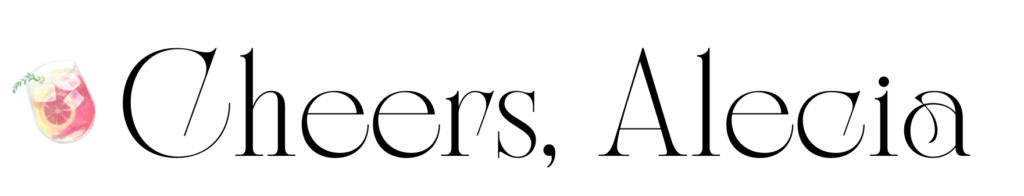
Want to see what other resources I recommend or the obsessions that are currently on my desk? Be sure to check out all of my business favorites here.
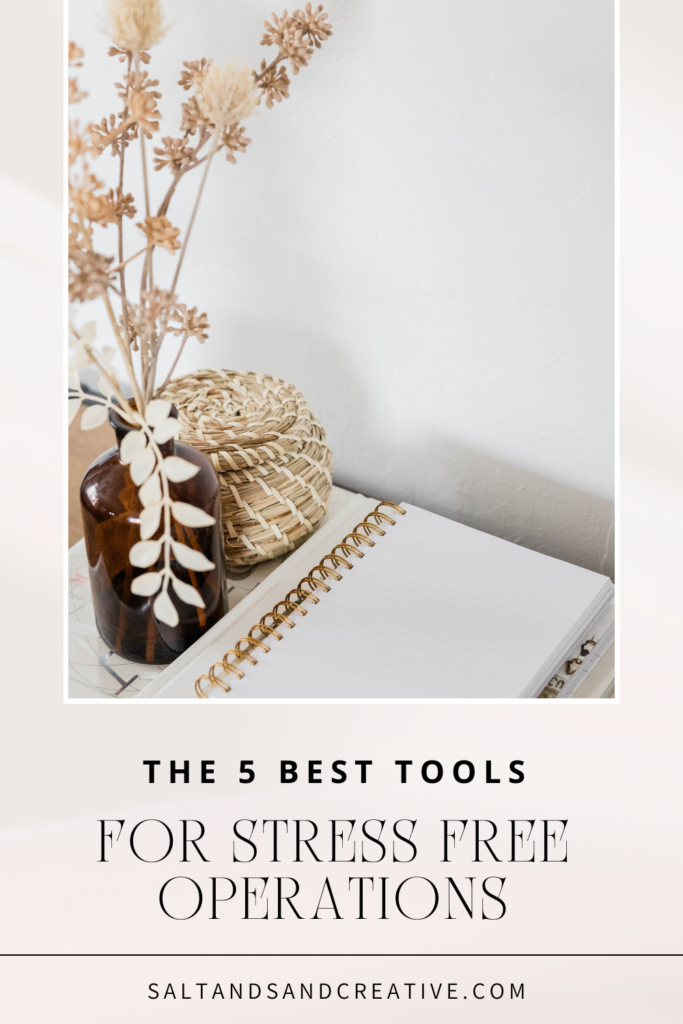
Comments